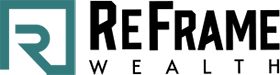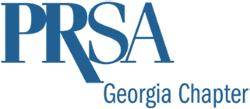Building a stunning and user-friendly website is crucial for businesses and individuals alike. In the world of WordPress, page builders have become invaluable tools to simplify the website creation process. Two popular options, Elementor and WPBakery, have gained substantial recognition for their features and capabilities. In this article, we will dive deep into the comparison between Elementor and WPBakery to determine which page builder reigns supreme.
Overview
To kick things off, let’s take a high-level look at Elementor and WPBakery. Both plugins serve as drag-and-drop page builders, empowering users to design visually appealing websites without any coding knowledge. They provide a wide range of design elements and functionality, allowing users to create custom layouts effortlessly.
Features
When it comes to features, Elementor and WPBakery have their strengths. Elementor offers a comprehensive set of features, including a vast selection of widgets, theme builders, popup builders, dynamic content, and WooCommerce integration. On the other hand, WPBakery boasts an extensive collection of elements, such as advanced grid builder, parallax effects, video backgrounds, and carousel sliders.
User Interface
A user-friendly interface is crucial for a page builder, as it directly impacts the ease of use and productivity. Elementor takes the lead in this aspect, offering a sleek and intuitive interface that makes designing websites a breeze. With its live editing feature, users can instantly see the changes they make in real-time. WPBakery, while functional, has a slightly steeper learning curve and may require some getting used to.
Customization Options
The ability to customize your website to align with your brand identity and vision is essential. Elementor shines in this area, offering extensive customization options and precise control over every element. From fonts and colors to spacing and animations, Elementor provides a wide array of customization possibilities. WPBakery, while providing customization capabilities, may not offer the same level of flexibility as Elementor.
Templates and Pre-built Elements
When it comes to templates and pre-built elements, Elementor takes the crown. It provides a vast library of professionally designed templates, covering various industries and niches. These templates serve as a great starting point, saving users time and effort in designing from scratch. Additionally, Elementor offers a wide range of pre-built elements, such as buttons, forms, image galleries, and testimonials, which can be easily customized and incorporated into your website.
WPBakery also offers templates and pre-built elements, but the selection may not be as extensive as Elementor. However, WPBakery does provide a powerful grid builder and the ability to create your own templates, giving users more flexibility in designing unique layouts.
Responsiveness
In today’s mobile-first world, having a responsive website is vital. Elementor excels in this aspect, offering seamless responsiveness across different devices and screen sizes. Its responsive editing feature allows users to preview and optimize their website’s appearance on desktop, tablet, and mobile views. WPBakery also supports responsiveness, but some users have reported occasional challenges in achieving consistent responsiveness across all devices.
Performance and Loading Speed
Website performance and loading speed play a significant role in user experience and search engine optimization. Elementor has made substantial efforts to optimize its code and ensure fast loading times. With its clean codebase and efficient caching system, Elementor performs admirably in terms of speed and performance. WPBakery, while generally performing well, maybe slightly behind Elementor in terms of optimization and loading speed.
Pricing
Pricing is often a critical factor in choosing a page builder. Elementor offers both a free version and a premium version with additional features. The premium version, Elementor Pro, comes with a reasonable price tag and unlocks advanced functionality and access to premium templates and support. WPBakery, on the other hand, is a premium-only plugin with a one-time purchase fee. It’s important to consider your budget and the specific features you require when evaluating the pricing options.
Integrations and Add-ons
Integration capabilities and the availability of add-ons can enhance the functionality and versatility of a page builder. Elementor supports seamless integration with popular WordPress plugins, such as WooCommerce, Yoast SEO, and Contact Form 7. Additionally, Elementor offers a vibrant marketplace where users can find a wide range of add-ons and extensions to extend the page builder’s capabilities.
WPBakery also supports integrations with various plugins and offers its own set of add-ons. However, the selection may not be as extensive as Elementor’s marketplace.
Community and Support
Having an active community and reliable support channels can greatly assist users in troubleshooting issues and finding resources. Elementor boasts a large and thriving community, with numerous active user groups, forums, and tutorials available. The Elementor team also provides prompt and helpful support through their ticketing system.
WPBakery has its own community and support channels, but it may not be as extensive or active as Elementor’s. Users have reported mixed experiences with support response times and availability of resources.
SEO-Friendliness
Search engine optimization (SEO) is a crucial aspect of building a successful website. Elementor is known for its SEO-friendly code structure and the ability to optimize on-page elements easily. With its integration with popular SEO plugins and features like schema markup and meta tags, Elementor provides a solid foundation for optimizing your website for search engines.
WPBakery, while not explicitly marketed as an SEO-focused page builder, still allows users to optimize their websites through various SEO plugins and manual adjustments.
Comparison
After thoroughly examining the features, user interface, customization options, templates, responsiveness, performance, pricing, integrations, community, and SEO-friendliness of both Elementor and WPBakery, it’s clear that both page builders offer impressive functionality and flexibility. The choice between them ultimately depends on your specific needs and preferences.
If you value a user-friendly interface, extensive customization options, and a wide range of templates, Elementor may be the better choice for you. Its intuitive design and powerful features make it a popular option among users who prioritize ease of use and creativity in their website development process.
On the other hand, if you prefer a page builder with a strong grid builder, advanced parallax effects, and video backgrounds, WPBakery might be more suitable. WPBakery’s robust features cater to users who require precise control over visual effects and advanced layout options.
When it comes to responsiveness and performance, Elementor tends to shine with its optimized code and efficient caching system. However, WPBakery still delivers satisfactory performance, especially when paired with proper optimization techniques.
Considering pricing, Elementor offers a free version with the option to upgrade to Elementor Pro for advanced features. WPBakery, on the other hand, requires a one-time purchase fee. Assessing your budget and the specific features you need will help you make an informed decision regarding the pricing aspect.
Integrations and add-ons are also important considerations. Elementor’s extensive marketplace provides a wide array of add-ons and integration options, expanding the functionality of the page builder. While WPBakery supports integrations and offers its own add-ons, the selection may not be as comprehensive.
The community and support available for both page builders should also be taken into account. Elementor’s thriving community and responsive support channels contribute to a positive user experience. WPBakery has its own community and support resources, but they may not be as extensive.
In terms of SEO-friendliness, Elementor’s optimized code structure and integration with popular SEO plugins give it an advantage. However, WPBakery can still be optimized for SEO through the use of additional plugins and manual adjustments.
Conclusion
hoosing between Elementor and WPBakery depends on your specific requirements, preferences, and budget. Elementor offers a user-friendly interface, extensive customization options, and a vibrant marketplace, while WPBakery excels in grid building and advanced visual effects. Consider the key factors discussed in this article to make an informed decision and create a website that aligns with your vision.

A customer happiness engineer, Sonny has over 6 years of experience in WordPress and WooCommerce. He has a strong commitment to high standards of web design, user experience, usability and speed for clients’ websites.